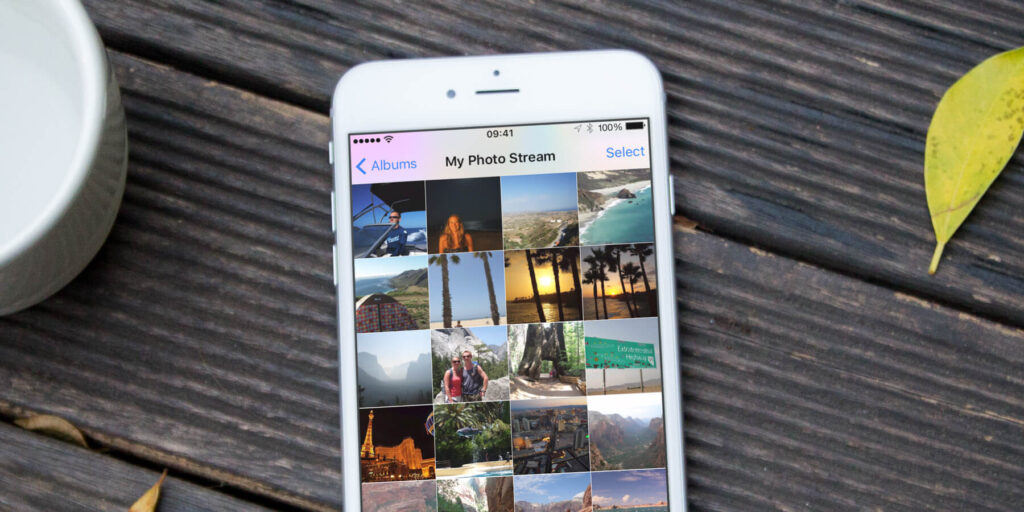Many of us have hundreds, if not thousands, of photos stored on our iPhones, iPads and Macs, but some of those photos could disappear within the next month as Apple shuts down My Photo Stream.
According to an official announcement from Apple, “My Photo Stream” will be completely closed on July 26, which is currently a service that allows users to keep their most recent 1,000 photos stored in iCloud for free for 30 days.
But photos uploaded after June 26 will no longer be added to My Photo Stream, and the album will disappear from your devices a month later.
But how to save your photos so that you have enough space on your phone?
You can use iCloud Photos. The other option you’ll have once My Photo Stream is gone is to simply manually transfer images between devices. This will require the right type of cable to connect your iPhone, iPad, or Mac to whatever other device or storage system you’re using.
But we will teach you how to save the photos you want, through some very simple steps:
First, in the “Photos” application, open “Albums”, then press “My Photo Stream”, select the photos you want to save on the phone, in “Share” then press “Save”.